- Published on
デバイスマネージャの特定デバイスのポート番号を取得する
- Authors
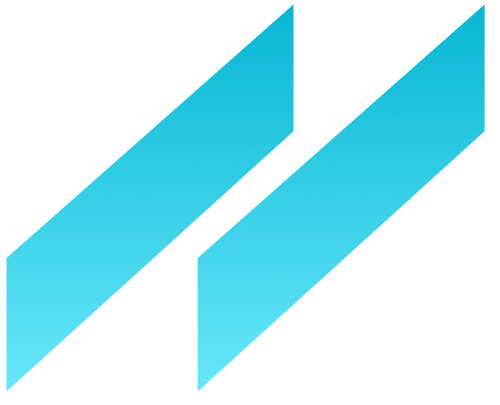
- Name
- Daisuke Kobayashi
- https://twitter.com
Windows でデバイスマネージャーの特定デバイスのポート番号を取ってくるサンプルです.
最近,CameraLink のカメラを制御するプログラムを作ってます.画像の取り込みは MIL を使って行いますが,カメラのパラメータ設定などは RS-232C 経由で行います.カメラに 232C で接続するにあたり,ボードからポート番号を取得したいと思い下記のプログラムを作りました.
#include <iostream>
#include <string>
#include <vector>
#include <windows.h>
#include <setupapi.h>
#pragma comment(lib,"setupapi.lib")
typedef std::basic_string<TCHAR> tstring;
bool ListDevice(const GUID& guid, std::vector<tstring>& devices)
{
SP_DEVINFO_DATA devInfoData;
ZeroMemory(&devInfoData, sizeof(devInfoData));
devInfoData.cbSize = sizeof(devInfoData);
int nDevice = 0;
std::vector<tstring> tmp;
HDEVINFO hDeviceInfo = SetupDiGetClassDevs(&guid, 0, 0, DIGCF_PRESENT |
DIGCF_DEVICEINTERFACE);
while (SetupDiEnumDeviceInfo(hDeviceInfo, nDevice++, &devInfoData)) {
BYTE friendly_name[300];
SetupDiGetDeviceRegistryProperty(hDeviceInfo, &devInfoData,
SPDRP_FRIENDLYNAME, NULL, friendly_name,
sizeof(friendly_name), NULL);
tmp.push_back(tstring((TCHAR*)friendly_name));
}
SetupDiDestroyDeviceInfoList(hDeviceInfo);
devices.swap(tmp);
return true;
}
int WINAPI WinMain(HINSTANCE hInstance, HINSTANCE hPrevInstance,
PSTR szCmdLine, int iCmdShow)
{
std::vector<tstring> dev;
ListDevice(GUID_DEVINTERFACE_COMPORT, dev);
for (int i = 0; i < dev.size(); i++) {
MessageBox(NULL, dev[i].c_str(), NULL, IDOK);
if (dev[i].find(TEXT("Matrox")) != tstring::npos) {
int start = dev[i].find(TEXT("("));
int end = dev[i].find(TEXT(")"));
MessageBox(NULL, dev[i].substr(start + 1, end - (start + 1)).c_str(), NULL, IDOK);
}
}
return 0;
}
引数に渡し GUID を変えることで,デバイスマネージャー上で取ってくる情報を変えることができます.今回はデバイスマネージャー上に表示されるフレンドリー名を取得していますが,取得する情報を変えたい場合には,SetupDiGetDeviceRegistryProperty の第 3 引数を変えます.